When Microsoft announced WinRT at the Build conference in Anaheim, I instantly started researching and prototyping what this new platform could mean for the company I’m working for. The promise of integrating legacy native code with XAML and .NET seemed to finally be the exactly what I’ve been looking for. Also the tight integration between XAML and DirectX, something which is really complex to get working in WPF was intriguing, since we were often hitting the limit of what XAML could do.
We have a huge amount of native code that does a lot of advanced spatial analysis, advanced map rendering, spatial databases, etc. Even better was that most of it is written in a cross-platform way using C++ and was already running on Windows Classic, Linux, iOS, Android and several other platforms.
In hindsight I’m really amazed how quickly this work can go. Granted a lot of time was spent on researching, prototyping, ‘socializing the idea’ etc, but after we had the bases right, we were actually able to move very fast, and in less than 3 months create a whole new SDK geared for the Windows Store (albeit beta).
The things that made this go so fast was:
- We had lots of C++ code that was already written to be compiled cross-platform, so most of the development time was spent on exposing this via the WinRT interface and C++/CX.
- We chose to build a hybrid SDK based on both C++ and C#. This enabled us to port large amount of our existing C# code from our WPF and Silverlight SDKs. It also allowed us to not be limited by the inheritance limitations that WinRT has by simply creating .NET class libraries rather than WinRT class libraries, which in turn greatly simplifies the API for other developers.
Things that set us back:
- Our rendering engine only supported DirectX 9 and OpenGL. Windows Store apps require DirectX 11, which is quite different from v9, so a lot of work had to be done there, because we wanted to do it in a way that wasn’t being hurt by the least common denominator (ie. if DX11 supports a feature that DX9 or OpenGL doesn’t, it shouldn’t hold us back from using it). In the end, our map rendering engine became better because of it for all the platforms.
- The documentation on SurfaceImageSource (the glue behind DirectX and XAML) was very limited.
- Some time was spent on making sure the native code passes certification, although not too bad.
Several people both within the company, from Microsoft, MVPs etc has been extremely helpful getting us through those setbacks. Thank you! You know who you are (and yes I owe you beer :-)
So enough about that. Instead, I would really encourage you to go download our SDK. It’s actually free! Just go to our developers siteand hit the download button. You’ll be required to register/sign in – don’t worry – as far as I know we don’t spam :-)
Grab the download, install it, and create a new C# or VB.NET Windows Store app. Add a reference to the ArcGIS Runtime SDKs, set the build target to x86, x64 or ARM (AnyCPU won’t work since this has cool C++ code in its guts).
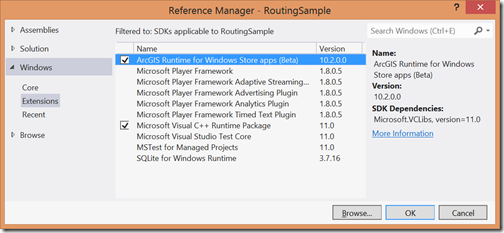
And now code away. There’s a few samples on how to get started with the API as well as a library reference on the developers site. We know the documentation is a little slim at this point – we’re hard at work improving that. However we do have a getting started tutorial here: http://developers.arcgis.com/en/windows-store/guide/add-a-map-to-your-app.htm
In addition we have a set of samples in the form of a sample browser available today on GitHub: https://github.com/Esri/arcgis-samples-winstore
There’s also a toolkit with some controls here that you are encouraged to fork and contribute to: https://github.com/Esri/arcgis-toolkit-winstore
I did a short introduction to the API at our plenary about 4 mins into this video:
You can download the source code for the sample I built on stage on my github account here: https://github.com/dotMorten/WinStore-Routing-Sample
Go download and code away today, and ask questions and give us feedback in the forum.
Also please go read the official SDK release announcement here: http://blogs.esri.com/esri/arcgis/2013/03/25/arcgis-runtime-sdk-for-windows-store-apps-beta-is-available/