Adding a gace cursor to your app is important to give the user feedback what you’re looking at and whether you can interact with it.
First make sure you installed the HoloToolkit into your project.
Add new empty GameObject and rename it to Managers
Select the “Managers” object and in the Inspector click “Add Component” and add the “Gaze Manager” script.
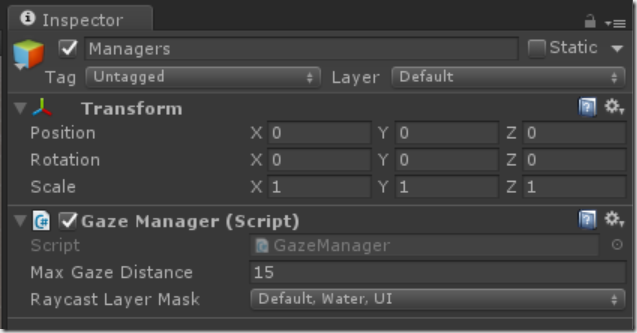
In the added component’s “Raycast Layer Mast” dropdown, unselect “TransparentFX”
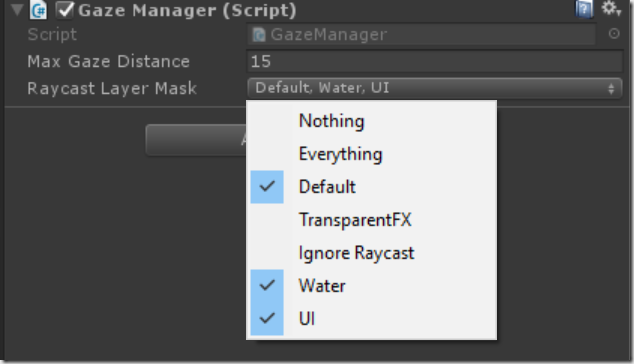
From HoloToolkit\Prefabs\Input\ add “Cursor” object to Managers object.
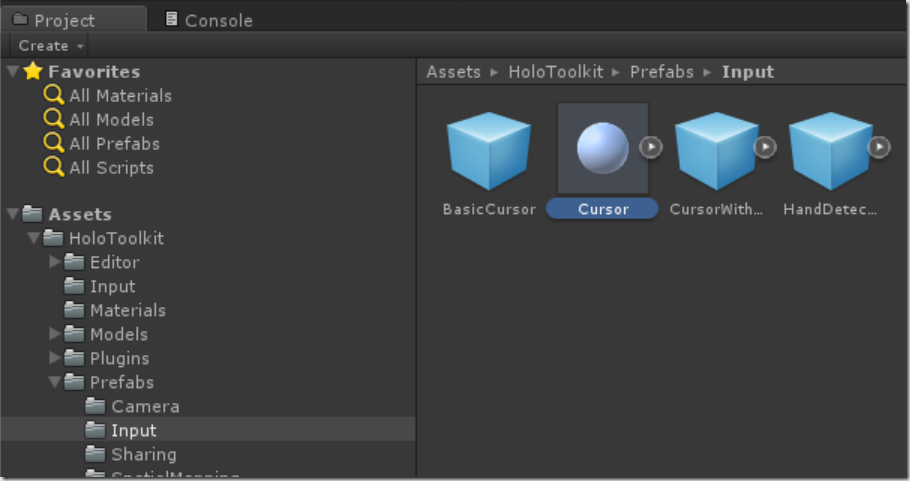
Save the scene, build the app and deploy. You now have a cursor at the center of your view following holograms and the spatially mapped mesh.